Create Password
Create a password string.
URL
https://api.excelapi.org/other/create-password
Configuration
| Configuration | Required | Description |
|---|---|---|
| length | Password length. Default is 12 characters. | |
| lowercase | Use of lowercase letters 1: Use (default) 0: Do not use | |
| uppercase | Use of uppercase letters 1: Use (default) 0: Do not use | |
| number | Use of numbers 1: Use (default) 0: Do not use | |
| similar | Use of similar case ※ "I", "l", "1" etc. 1: Use 0: Do not use (default) | |
| symbol | Use of symbols 1: Use (default) 0: Do not use | |
| symbol_list | Specifies the symbol to be used when the symbol is used. Default is !@#$%^&*+_-= symbols only. |
Example
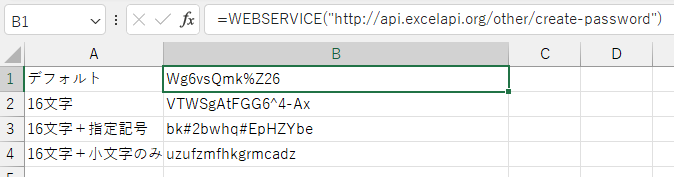
B1: Default
=WEBSERVICE("https://api.excelapi.org/other/create-password")
B2: 16 characters
=WEBSERVICE("https://api.excelapi.org/other/create-password?length=16")
B3: 16 characters+specific symbols
=WEBSERVICE("https://api.excelapi.org/other/create-password?length=16&symbol_list="&ENCODEURL("@#"))
B4: 16 characters+lower-case only
=WEBSERVICE("https://api.excelapi.org/other/create-password?length=16&lowercase=1&uppercase=0&number=0&similar=1&symbol=0")
info
This function does not log to this site.
tip
The WEBSERVICE function uses a cache if a request is sent to the same URL within a certain period of time (approximately 5 seconds).
If you want to generate multiple passwords with the same generation conditions, try adding appropriate parameters.
In the following example, the row and column numbers are sent using trash. (ExcelAPI treats trash as if it does not exist.)
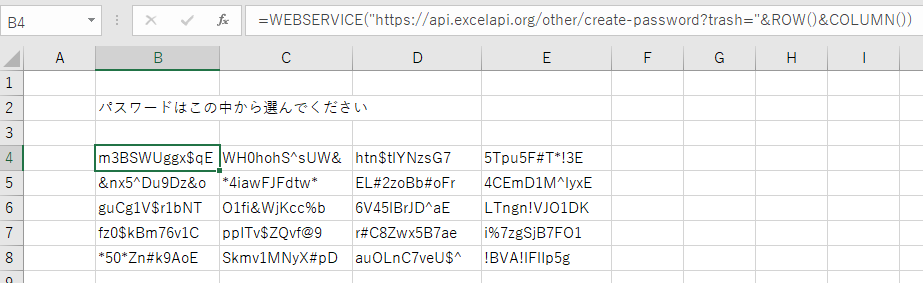
=WEBSERVICE("https://api.excelapi.org/other/create-password?trash="&ROW()&COLUMN())